Combining Transforms into Pipelines
PADL provides functional operators, which allow to combine Transforms to create powerful Pipeline instances.
This is most useful for building deep learning pipelines on a macro-level - for instance combining different preprocessing steps and augmentation with a model forward pass. You can keep building the individual sub-components as you’re used to - with python and PyTorch.
Compose >>
Transforms can be composed using >>:
Pipelines arising from a compose process their input in a sequence: The output of the first Transform in a composition becomes the input of the second and so on.
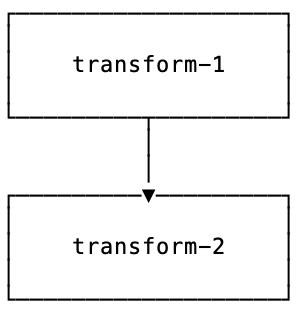
Thus:
>>> (t1 >> t2 >> t3)(x) == t3(t2(t1(x)))
True
Rollout +
An input can be rolled out to multiple Transforms using +. This means applying different Transforms to the same input. The result is a tuple.
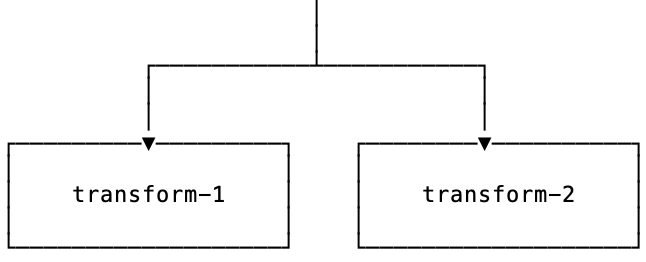
Thus:
>>> (t1 + t2 + t3)(x) == (t1(x), t2(x), t3(x))
True
Parallel /
Multiple Transforms can be applied in parallel to multiple inputs using /. The input must be a tuple and the nth Transform is applied to the nth item in the tuple.
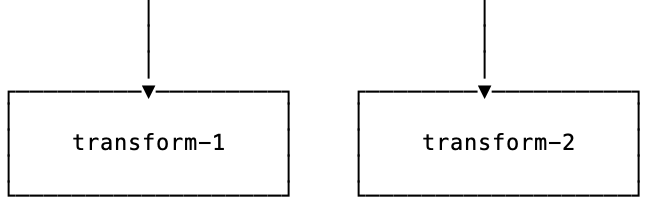
Thus:
>>> (t1 / t2 / t3)((x, y, z)) == (t1(x), t2(y), t3(z))
True
Map ~
Transforms can be mapped using ~. Mapping applies the same Transform to multiple inputs. The output has the same length as the input.
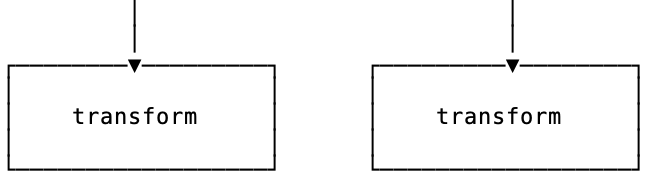
Thus:
>>> (~t)([x, y, z]) == [t(x), t(y), t(z)]
True
Grouping Transforms
By default, Pipelines, such as rollouts and parallels, are flattened. This means that even if you use parentheses to group them, the output will be a flat tuple:
>>> (t1 + (t2 + t3))(x) == ((t1 + t2) + t3)(x) == (t1 + t2 + t3)(x) == (t1(x), t2(x), t2(x))
True
To group them, use padl.group():
>>> from padl import group
>>> (t1 + group(t2 + t3))(x) == (t1(x), (t2(x), t3(x)))
True
Continue in the next section to learn how to combine pre-processing, forward pass and post-processing in a single Transform.
Examples
Compose
Building pre-processing pipelines
Use composition to build pre-processing pipelines - exactly as you would using torchvision.transforms.Compose:
from padl import transform, IfTrain
from torchvision import transforms as tvt
from PIL import Image
tvt = transform(tvt)
preprocess_image = (
transform(lambda path: Image.open(path)) # load an image from a path
>> tvt.Resize((244, 244)) # resize the image
>> IfTrain(tvt.RandomRotation(100)) # some augmentation
>> tvt.PILToTensor()
)
This uses
transform()to convert a lambda function and everything from the torchvision.transforms module into a TransformIfTrainto conditionally execute a step only during training
Combining pre-processing, model forward pass and post-processing
You can use composition to combine pre-processing, model forward pass and post-processing in one transform using the special Transforms batch and unbatch:
my_classifier_transform = (
load_image # preprocessing ...
>> transforms.ToTensor() #
>> batch # ... stage
>> models.resnet18() # forward
>> unbatch # postprocessing ...
>> classify # ... stage
)
For more details, head over to the next section.
Rollout
Extracting items from a dictionary
One common use case for the rollout is to extract different elements from a dictionary.
>>> from padl import same
>>> extract = (same['foo'] + same['bar'])
>>> extract({'foo': 1, 'baz': 2, 'bar': 3})
(1, 3)
This uses
the “same” utility for getting items
Generating different versions of an image
In a preprocessing pipeline one could repeat a transform instance to generate multiple views of the same image:
from padl import transform, IfTrain
from torchvision import transforms as tvt
from PIL import Image
tvt = transform(tvt)
preprocess_image = (
transform(lambda path: Image.open(path)) # load an image from a path
>> (tvt.RandomResizedCrop(244)
+ tvt.RandomResizedCrop(244)
+ tvt.RandomResizedCrop(244)) # generate three different crops
)
This generates three different crops of the same image.
Parallel
Pass training samples
Use parallel to pass training datapoints (input, target) through the same pipeline:
model_pass = (
preprocess # some preprocessing steps
>> batch # move to "forward" stage
>> model # apply PyTorch model
)
training_pipeline = (
model_pass / batch
>> loss # a loss function taking a tuple (*prediction*, *target*)
)
This uses
batchto move between stages.
Map
Example: convert multiple images to tensors
To continue the above example, one could use map to convert
all resulting PIL Images to tensors.
from padl import transform, IfTrain
from torchvision import transforms as tvt
from PIL import Image
tvt = transform(tvt)
preprocess_image = (
transform(lambda path: Image.open(path)) # load an image from a path
>> (tvt.RandomResizedCrop(244)
+ tvt.RandomResizedCrop(244)
+ tvt.RandomResizedCrop(244)) # generate three different crops
>> ~ tvt.PILToTensor()
)
This Transform takes an image path and returns a tuple of tensors.